Long distance APP-controlled technology. Allows you to experiment and enjoy with whoever you want, wherever you are. Uniquely designed to stimulate the prostate and the perineum for a far deeper and more intense pleasure experience, both internally and externally. Adjustable at various angles, ready to please anyone’s anatomy. Offering 7 modes with 5 levels of intensity, 35 different ways to take you from the beginning all the way to the ultimate orgasm. Video interactive, experience the motion with your favorite porn star, immerse yourself into a state of soul-satisfying bliss.
APP-controlled play through Bluetooth connection
Enjoy with whoever you want, wherever you are
Connect to 2D interactive videos and webcam performers
Powerful prostate and perineum vibrator
Dual motor for double pleasure
Perfect 180°adjustable head
Up to 11 vibration modes
Ultra-soft and body-safe material
USB rechargeable
100% waterproof
Whisper quietSpecifications
Material: Silicone, ABS
Size: Φ27*90*92mm/1.1*3.5*3.6”
Insertable Length: 75mm/3”
Largest Insertable Diameter: 28mm/1.1”
Weight: 82g/0.18lbs
Battery Capacity: 430mAh
Battery Type: Polymer Lithium
Battery Vibration Modes: 7
Charging Time: 1H
Battery Life: 2.5H
Intensity Levels: 5
Waterproof Level: Splashproof (IPX4)
On/off: Long press ’S’
Switch intensity: Single press ’S’
Switch mode: Double press ’S’What’s included
Vick Neo, Charging Cable, Storage Pouch.
INTERACTIVE CONNEXION SERIES FEATURES
CONTROL VIA APP
Use the SVAKOM App to unlock more play options. Access bonus preset modes or share control and interact with a partner at any distance.
Quick Set-up
1. Activate Bluetooth on your smart device.
2. Open the app.
3. Turn on the SVAKOM toy.
4. Press ‘Play Now’ on the app launch screen.
Available at App Store or Google Play.
Svakom APP Guide
FEEL INTERACTIVE CONTENT
As part of SVAKOM’s Connexion Series, Hannes Neo uses FeelTechnology so you can interact with porn and webcams. Pair with the FeelConnect 3 App and feel the motion of interactive adult video content on your body via the toy.
Quick-Start Guide
1. Download the FeelConnect 3 App to a smart device.
2. Activate Bluetooth on the device and for Android, location.
3. Turn on the toy.
4. Open the app, press ‘Sign Up’ and follow the prompts.
5. Press ‘Connect device’.
6. Press ‘Connect’ next to the toy name. Allow the app to use Bluetooth if asked.
7. Press ‘Test your device’. The toy will move.
8. Press ‘Finish setup’.
Interact with videos via smart device
1. Open a website with interactive adult videos, e.g. Pornhub.
2. Search categories for ‘interactive’. Select a video.
3. Press ‘Sync interactive toy to video’.
4. Press ‘Watch in app’. Allow the FeelConnect 3 App to open.
The toy will move only when the video features foreplay and/or penetration.
5. The video will be saved in ‘Media’. To delete it, swipe left, press the trash icon and relaunch the app.
Available at App Store or Google Play.
Interactive Content Guide

EARN AS WEBCAM MODEL
Use your toy with the FeelPerformer platform and earn tips by letting webcam viewers control your toy during live shows.
For webcamming, visit FeelPerformer.com
Camming Guide




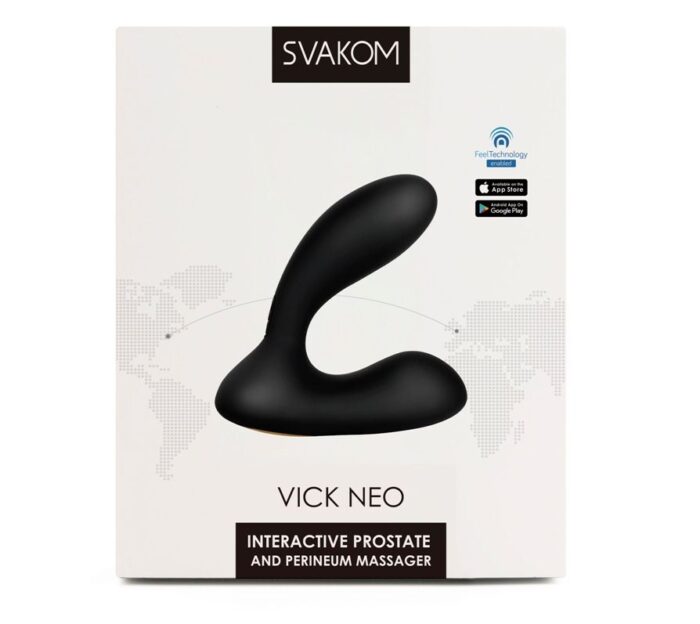





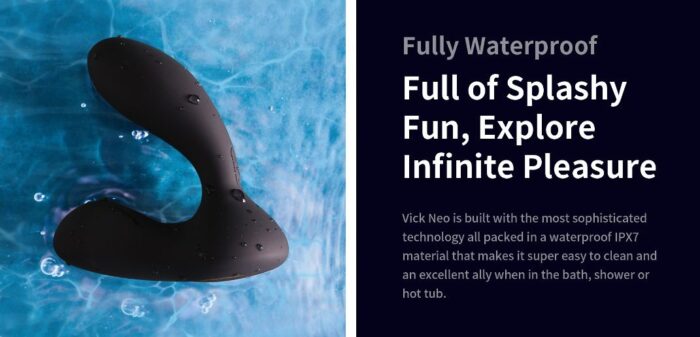
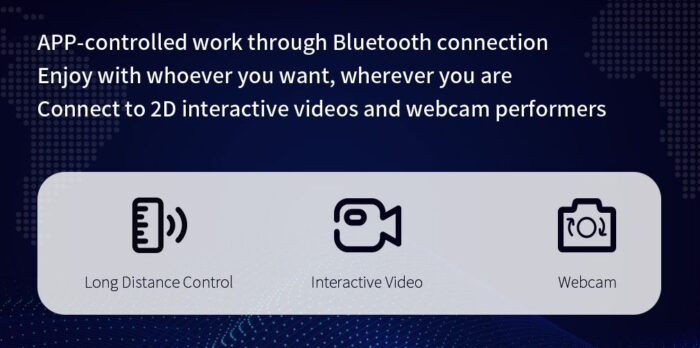












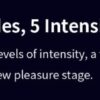
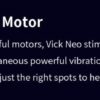

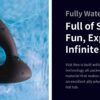









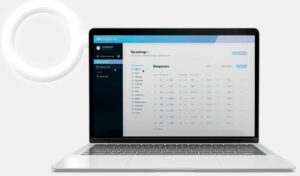




Reviews
There are no reviews yet.